How to Withdraw From Coinbase Wallet : Withdrawing funds from your Coinbase Wallet is a straightforward process, but it requires understanding the steps involved to ensure your transaction is secure and successful. Whether you’re moving funds to a bank account, another wallet, or converting them to cash, knowing how to withdraw from Coinbase Wallet is essential. This guide, written in simple language for ease of understanding, will walk you through the process in detail.
Understanding Coinbase Wallet
Before diving into the withdrawal process, it’s important to understand what Coinbase Wallet is and how it differs from a Coinbase account. Coinbase Wallet is a self-custody wallet, meaning that you have full control over your private keys and funds. This wallet is separate from the Coinbase exchange, which is the platform where you can buy, sell, and trade cryptocurrencies. While you can easily transfer funds between your Coinbase account and your Coinbase Wallet, withdrawing from the wallet itself involves different steps.
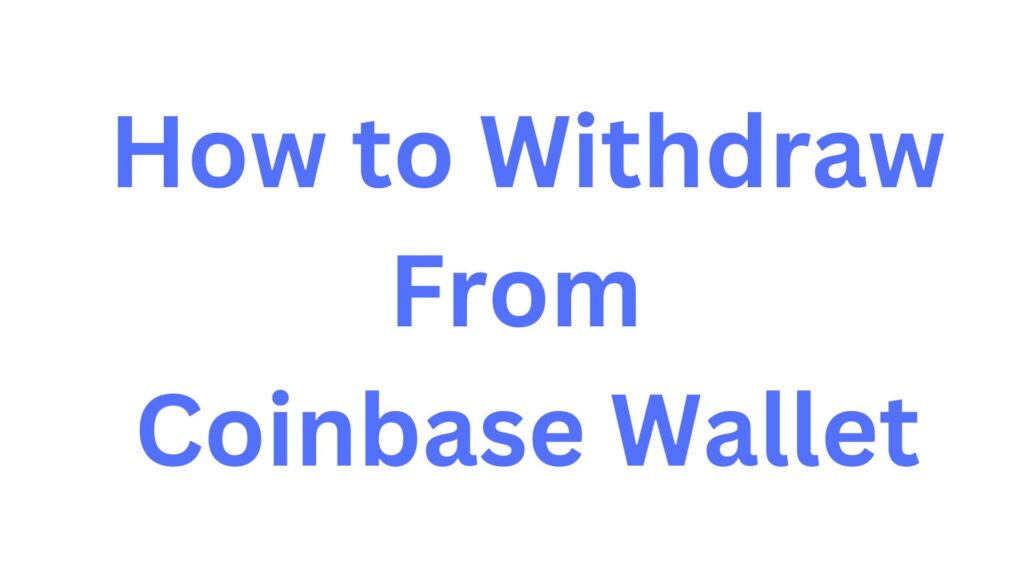
Why Withdraw from Coinbase Wallet?
There are several reasons why you might want to withdraw from your Coinbase Wallet:
- Access Funds: You may need to transfer your cryptocurrency to a bank account or convert it into cash.
- Security: Moving funds to another wallet or bank account can be a safety measure.
- Payment: You might need to send funds to another person or business.
- Investment: You may want to move your funds to a different exchange or wallet for investment purposes.
Whatever the reason, knowing how to withdraw your funds is crucial.
Step-by-Step Guide to Withdrawing from Coinbase Wallet
1. Open Your Coinbase Wallet App
Start by opening the Coinbase Wallet app on your smartphone. If you don’t have the app, you can download it from the App Store (iOS) or Google Play Store (Android).
2. Log into Your Wallet
If you’re not already logged in, enter your credentials to access your Coinbase Wallet. Ensure that you have your recovery phrase stored securely, as this is crucial for accessing your funds if you lose your device or forget your login details.
3. Choose the Cryptocurrency to Withdraw
Once inside the wallet, you will see a list of your cryptocurrency balances. Select the cryptocurrency that you wish to withdraw. For example, if you want to withdraw Bitcoin, tap on the Bitcoin balance.
4. Enter the Withdrawal Details
After selecting the cryptocurrency, you need to provide the necessary details for the withdrawal. These details include:
- Recipient Address: Enter the wallet address or bank account where you want to send the funds. Double-check this address to ensure accuracy, as sending funds to the wrong address can result in a permanent loss of funds.
- Amount to Withdraw: Specify the amount of cryptocurrency you want to withdraw. Ensure that the amount is within the available balance in your Coinbase Wallet.
5. Review the Transaction
Before finalizing the withdrawal, review the transaction details. This step is critical to avoid mistakes. Check the recipient address, the amount, and any associated fees. Coinbase Wallet will display the network fee required to process the transaction on the blockchain. This fee can vary depending on network congestion.
6. Confirm the Withdrawal
Once you’re satisfied with the transaction details, confirm the withdrawal. You may be required to enter your wallet’s passcode or use biometric authentication (like fingerprint or face recognition) to authorize the transaction.
7. Wait for the Transaction to Process
After confirming, the transaction will be broadcasted to the blockchain. Depending on the network, it can take anywhere from a few minutes to several hours for the transaction to be confirmed. You can track the status of your withdrawal within the Coinbase Wallet app.
8. Verify the Withdrawal
Once the transaction is confirmed, check the recipient address or your bank account to ensure that the funds have been received. If there are any issues, refer to the transaction history in your Coinbase Wallet or contact customer support.
Common Issues and How to Resolve Them
1. Transaction Delays
Sometimes, network congestion can cause delays in the processing of your withdrawal. This is common with cryptocurrencies like Bitcoin and Ethereum, where transaction volumes can be high. If your transaction is delayed, you may want to check the network status and fees. In some cases, increasing the network fee can speed up the process.
2. Incorrect Withdrawal Address
If you enter an incorrect withdrawal address, the funds could be lost permanently. Always double-check the recipient address before confirming the transaction. If you realize that you’ve made a mistake after the transaction is processed, there’s very little that can be done, as cryptocurrency transactions are irreversible.
3. Insufficient Funds
Ensure that you have enough funds in your Coinbase Wallet to cover the amount you wish to withdraw plus any network fees. If you try to withdraw more than your available balance, the transaction will fail.
4. Stuck Transactions
In rare cases, a transaction may get stuck or unconfirmed on the blockchain. This can happen if the network fee is too low or if there is a network issue. If this occurs, you can try rebroadcasting the transaction with a higher fee or contact Coinbase support for assistance.
Security Tips for Withdrawing from Coinbase Wallet
- Use a Strong Password: Ensure that your Coinbase Wallet is protected with a strong, unique password. Avoid using easily guessable passwords.
- Enable Two-Factor Authentication: Add an extra layer of security by enabling two-factor authentication (2FA) for your Coinbase Wallet. This can help prevent unauthorized access.
- Be Wary of Phishing Scams: Always be cautious of phishing scams that attempt to steal your login credentials. Never enter your wallet details on a website or app that you’re not familiar with.
- Store Your Recovery Phrase Securely: Your recovery phrase is the key to accessing your funds if you lose your device. Store it in a safe place and never share it with anyone.
Frequently Asked Questions (FAQs)
1. Can I withdraw fiat currency from Coinbase Wallet?
No, Coinbase Wallet is designed for cryptocurrencies only. To withdraw fiat currency, you need to transfer your cryptocurrency to your Coinbase exchange account and then withdraw it to your bank account.
2. How long does it take to withdraw from Coinbase Wallet?
The withdrawal time depends on the cryptocurrency and the network conditions. It can take from a few minutes to several hours for the transaction to be confirmed.
3. Are there fees for withdrawing from Coinbase Wallet?
Yes, there are network fees associated with cryptocurrency withdrawals. These fees are paid to the network validators (miners) and vary depending on network congestion.
4. What happens if I withdraw to the wrong address?
Cryptocurrency transactions are irreversible. If you withdraw to the wrong address, the funds cannot be recovered. Always double-check the recipient address before confirming the transaction.
5. Can I cancel a withdrawal from Coinbase Wallet?
Once a transaction is broadcasted to the blockchain, it cannot be canceled. Make sure to review all details carefully before confirming a withdrawal.
6. Is Coinbase Wallet safe to use for withdrawals?
Yes, Coinbase Wallet is considered secure, especially when you follow best practices such as using a strong password, enabling two-factor authentication, and storing your recovery phrase securely.
7. Can I withdraw from Coinbase Wallet to another exchange?
Yes, you can withdraw your cryptocurrency from Coinbase Wallet to another exchange. Simply enter the deposit address from the exchange as the recipient address when withdrawing.
Conclusion
Withdrawing from Coinbase Wallet is a simple yet important process that every cryptocurrency user should know. Whether you’re moving funds to a bank account, another wallet, or simply transferring them for a transaction, understanding how to do it correctly can save you from costly mistakes. Always double-check your transaction details, keep your wallet secure, and stay informed about the fees and potential issues. By following this guide, you can confidently manage your withdrawals from Coinbase Wallet.
- Adani Port Share Price Target 2025, 2030, 2035, 2040, 2050
- Adani Total Gas share price target for 2025, 2030, 2035, 2040, 2050
- Adani Power Share Price Target 2024, 2025, 2026, 2030
- Adani Green Energy Share Price Target for 2025, 2030, 2035, 2040, 2050
- Adani Wilmar Share Price Target for 2024, 2025, 2026 and 2030
- Rumble Price Prediction 2025, 2030, 2040, 2050
- Ford Stock Price Prediction 2024, 2025, 2030, 2040, 2050, 2060
- Crowdstrike Stock Forecast 2024, 2025, 2030, 2040
- Atlis Motor Vehicles Stock Price Prediction 2025, 2030, 2035, 2040
- Amc Stock Forecast 2024, 2025, 2030, 2040
- Oracle Stock Price Prediction 2025, 2030, 2035, 2040
- Boeing Stock Price Prediction 2025, 2030, 2040
- Pepe Coin Price Prediction 2024, 2025, 2030, 2040, 2050
- Gnosis Price Prediction 2024, 2025, 2030, 2040
Hello, my name is Ashish Deotale and I am the author of this blog. We share information about Stock Prediction Bitcoin Ethereum Crypto news, price analysis on this blog.